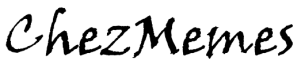So, we have now a fully functioning PC. But we want to have a server, right?
Well, that is no far away to being a server, let’s do it now.
First thing first, we need to be able to access it, for that, we are going to assign one IP address to it so that it always got the same and we know where to access it. The IP address is a series of numbers that will identify your server on the network, it is given by the DHCP server, this role is often (very often) taken by the router, do not worry about that, if your network is working, you have a working DHCP 🙂 .
So, to get this IP address defined, we have 2 main solutions:
- Assign a static IP defined in the server: basically, it is the server that says it wants that address
- Tell the DHCP to reserve an addres for our server
I personally prefer the second one as this way, I manage all IP addresses in one unique location : the router interface, but that is in no way an unique solution.
how to do that?
Well, for the DHCP reservation, I can not really explain for sure as it will depend on your model of router.
Install SSH
Now, the server will always get the same IP address.