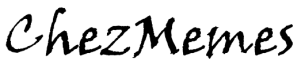Install Samba
There are several way to do so, my favorite being Tasksel as it is simple and can be done from a desktop session as well as from SSH. If on a desktop session, open a terminal window.
Type :
sudo tasksel
In the window that appear now, use the arrow to select the entry “Samba File Server”, confirm, the different steps that pop-up and you are done.